|
|
|
|
|
|
|
 |
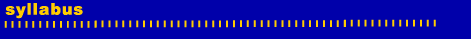 |
 |
|
. |
. |
|
. |
DAY 1
PART I: Intro discussion with History of remixing
- History of original production
- Legalities of sampling
- Detailed discussion of digital audio
- Digital vs. Analog
- PC vs. MAC
- Sample rates
- Bit Depth, Formats
- Detailed discussion of music creation software
- Editors and Multi Track Sequencer
- Intro to creating and developing a remixing plan
Part 2: At 'East Coast Digital' Studio
- Overview of studio design
- Overview of:
- Logic
- Pro Tools
- Pluggins and/or hardware
- EQ's
- Compression
- Limiting
- Sampling
- Soft synths / hardware synths
- Intro to digital audio editing
- Audio extraction
- Beat mapping
- Loop generation
- Quick assembly of an audio only remix (No MIDI)
DAY 2 - Hands-On Training!
- Detailed discussion on Digital Audio Editing
- Formats and Sample Rates
- Wav, CD audio, AES/EBU, SPDIF
- 16 Bit vs. 24 Bit
- Intro to Sound Forge (Wave Editor)
- Recording Audio
- Extracting digital sources (CDs)
- Recording Analog source (Vinyl, Vocals)
- Editing and working with audio
- Intro to creating, manipulating and storage of loops
- Detailed "Hands-On" instruction in loop extraction
- Working with loops
- Editing
- Intro to ACID and Sonar (Multi Track Sequencers)
DAY 3
- Detailed discussion on MIDI and synthesizers
- The wiring and components of your MIDI setup
- Advantages and Disadvantages of MIDI over Digital Audio
- Integration of MIDI with digital audio
- Soft synths vs. hardware synths
- Detailed discussion on mixing (Mix Down)
- Large format analog consoles
- Mixing effects and tools
- Reverbs
- Delays
- Compression
- Limiting
- EQ
- Filtering
- Pluggins vs. Hardware
Part 2: At 'East Coast Digital' Studios
A quick original production will be recorded and mixed MIDI hardware synthesizers and soft synths will be used, demonstrated and discussed. East Coast Digital has over 30 current and vintage working hardware and software synthesizers, samplers and drum machines wired through a 56 input mixing console.
The project shall be mixed using the effects discussed in part 1. The concept of automation will be explained and demonstrated.
DAY 4 - Hands-On Training!
- Working with loops
- Extracting loops
- Editing Loops
- Loop Preparation for Acid and Sonar
- Working with Acid
- Layout and functions
- How to create Loop based music
- Working with Audio and Loops
- How to import and work with audio tracks
- How to use effects and Pluggins (Filters, EQ, Compressors)
- How to use and edit effects Envelope
- How to create effects Automatio
- Pros and cons of using Acid
Part 2:
- Hands on training of Burning and Mixdown
- Creating a Mixdown and Master
- How to adjust levels and compression for mastering
- How to create a master mixdown of your tracks
- Editing your master
- How to burn your master onto Audio Cd
- How to create a Data CD of all your tracks
- Introduction to Sonar and Softsynths
DAY 5
- Hands on MIDI and Soft Synthesizers
- Learn how to setup Midi gear (Controllers, Midi Ports)
- Working with MIDI and Digital Audio
- Record and edit Midi data
- Working with Midi Clips
- Working with Software Synthesizers
- Soft synths vs. hardware synths
- Pros and Cons of MIDI over Digital Audio
- Pros and cons of using Sonar vs Acid
DAY 6 - Hands-On Training!
Now it’s time to take that raw talent and put it to work - Create your X-Mix Remix from scratch. Applying everything learned from all 3 courses, you begin work on your own original accapella remix with the constant guidance and help of our instructors.
|
. |
|
 |
. |
 |
|

